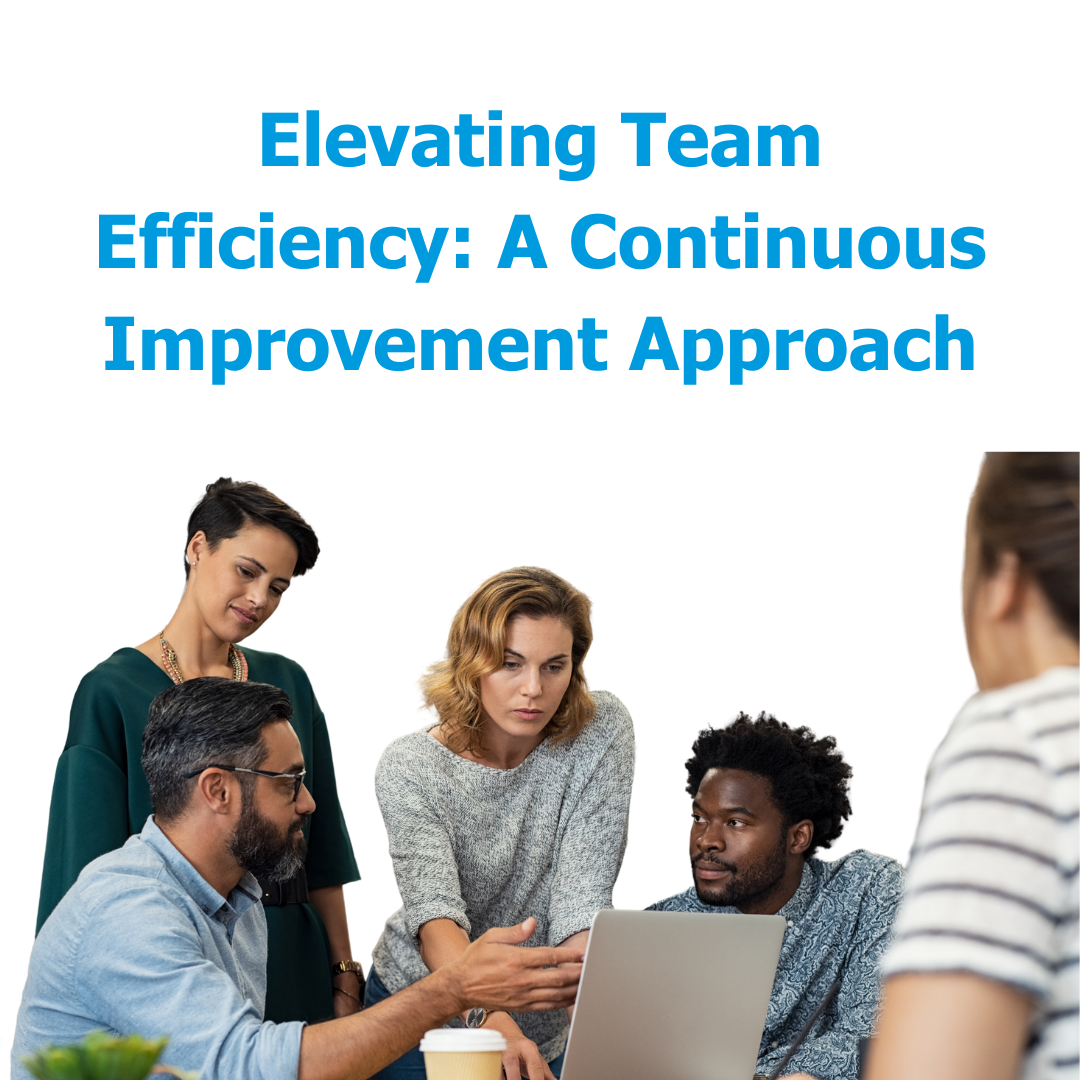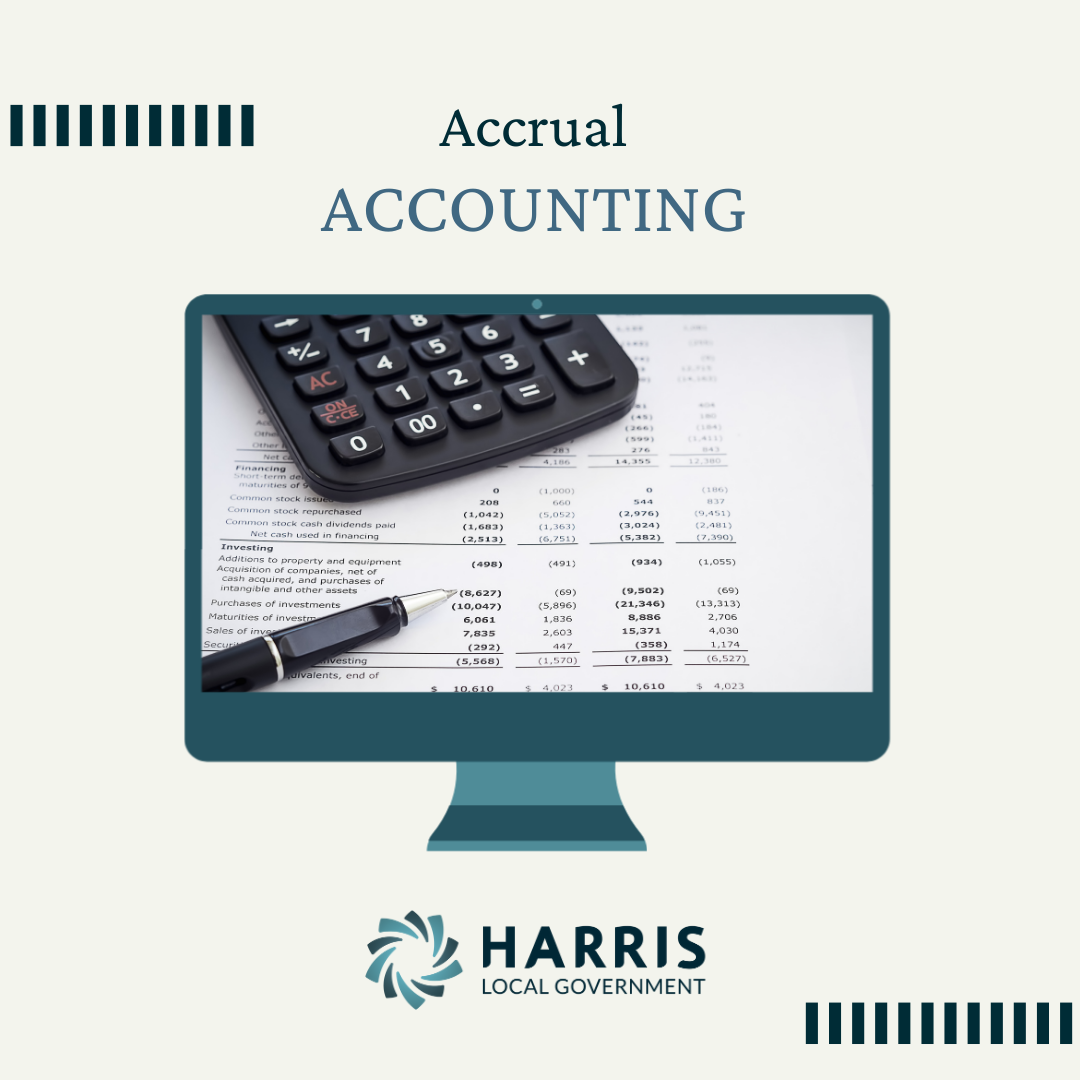The 2024 Atlantic hurricane season is projected to be one of the most active on record, according to a report by The Weather Channel. For local governments lacking a robust disaster recovery plan, the consequences have been severe. This underscores the critical importance of having a well-prepared hurricane disaster recovery plan.
What is a Hurricane Disaster Recovery Plan?
A hurricane disaster recovery plan is a detailed set of procedures designed to help businesses respond effectively to a hurricane. Similar to a general disaster recovery plan, it outlines steps to be taken before, during, and after a hurricane, including:
- Anticipating and mitigating the effects of a hurricane
- Implementing emergency procedures to ensure everyone’s safety
- Restoring vital business systems and operations
- Developing long-term plans for complete business recovery
Creating Your Hurricane Disaster Recovery Plan
While each organization's plan should be tailored to its specific needs and industry, the fundamental framework includes the following components:
- Risk Assessment
Risk assessment is crucial for hurricane disaster recovery planning, as it identifies vulnerabilities in physical infrastructure, IT systems, supply chains, and personnel safety. It informs preventive measures, guides resource allocation, enhances response strategies, supports compliance and insurance, and promotes business continuity. Conducting an effective risk assessment involves identifying potential hazards, evaluating assets, analyzing systems, assessing human resources, examining supply chains, considering external factors, documenting findings, and regularly updating the assessment.
- Preventive Planning
While hurricanes cannot be prevented, you can take strategic steps to minimize potential damage through comprehensive preventive planning. By anticipating risks and implementing protective measures, government agencies can significantly reduce the impact of a hurricane on their operations. Here are key preventive measures to consider:
Data Backup
- Off-site Backups
- Remote Data Centers: Store copies of your critical data in remote data centers situated in locations less likely to be affected by hurricanes. These data centers should be in geographically diverse areas to avoid simultaneous impact from a single hurricane.
- Redundancy: Implement redundancy by maintaining multiple copies of data in different locations. This ensures that even if one site is compromised, your data remains safe and accessible.
- Regular Testing: Regularly test your backup systems to ensure data integrity and the ability to restore information quickly. Conduct periodic drills to verify that backup procedures are functioning correctly.
- Cloud Storage**
- Remote Access: Utilize cloud storage solutions to enable remote access to data and files. This flexibility allows staff to continue working from home or other safe locations if your physical office is compromised.
- Scalability and Reliability: Choose cloud providers known for their scalability and reliability. Ensure that they offer robust disaster recovery solutions as part of their service.
- Security Measures: Implement strong security measures, including encryption and multi-factor authentication, to protect data stored in the cloud from unauthorized access and breaches.
Protecting Physical Assets
- Avoid Storing Servers in Basements
- Flood Prone Areas: Basements are typically the first areas to flood during a hurricane. To protect your critical IT infrastructure, avoid placing servers and other essential equipment in these vulnerable locations.
- Alternative Locations: Opt for higher floors or secure, well-protected rooms within the building that are less susceptible to flooding.
- Select Storage Rooms Without Water Pipes
- Leak Prevention: Choose storage rooms that do not have water pipes running through the walls or ceilings. This minimizes the risk of leaks that could damage your electronic equipment.
- Proactive Inspections: Conduct regular inspections of storage areas to ensure they remain free of potential water hazards.
- Install Flood Detectors
- Early Warning Systems: Install flood detectors in key areas, especially where critical infrastructure is located. These devices provide early warnings of water intrusion, allowing you to take immediate action to protect assets.
- Automated Alerts: Connect flood detectors to your building management system or emergency response system to receive automated alerts via email, SMS, or other communication channels.
- Use Protective Coverings
- Turtle Shells and Enclosures: Invest in protective coverings such as turtle shells or specialized enclosures designed to safeguard electrical equipment from water damage. These coverings provide an additional layer of protection against leaks and flooding.
- Weatherproofing: Weatherproof critical equipment and installations by sealing gaps, reinforcing windows and doors, and using water-resistant materials.
- Response
The response phase of a hurricane disaster recovery plan is crucial for ensuring the safety and well-being of staff during a hurricane. This section outlines the emergency procedures to be followed to minimize the risk of injury and ensure a coordinated and effective response. Here are detailed guidelines on how to protect oneself from strong winds, where to take refuge if trapped inside the building, evacuation policies, and contact information for emergency personnel.
Guidelines for Emergency Procedures
- How to Protect Oneself from Strong Winds
- Stay Indoors: Staff should remain inside the building, away from windows and exterior doors.
- Seek Shelter in Interior Rooms: Identify and designate interior rooms, such as bathrooms or storage areas, as safe zones. These rooms should have no windows and be centrally located.
- Use Protective Coverings: If strong winds cause debris to fly indoors, staff should use heavy furniture, mattresses, or other sturdy objects to shield themselves.
- Stay Low to the Ground: In case of extreme winds, staff should crouch down and cover their heads and necks with their arms to protect against flying debris.
- Where to Take Refuge if Trapped Inside the Building
- Identify Safe Zones: Prior to a hurricane, clearly mark and communicate the locations of safe zones within the building. These should be areas without windows, on lower floors, and away from exterior walls.
- Emergency Kits: Stock safe zones with emergency kits containing water, non-perishable food, flashlights, first-aid supplies, and blankets.
- Communication Tools: Ensure that safe zones have access to communication tools, such as radios, mobile phones, or walkie-talkies, to stay updated on the storm’s progress and coordinate with emergency personnel.
- Buddy System: Implement a buddy system to ensure that staff are accounted for and can assist each other in reaching safe zones.
- Evacuation Policies to Ensure Everyone’s Safety
- Evacuation Routes: Clearly designate and mark evacuation routes within the building. These routes should lead to the safest and quickest exits.
- Evacuation Drills: Conduct regular evacuation drills to familiarize staff with the evacuation routes and procedures.
- Assembly Points: Designate assembly points outside the building where staff can gather after evacuation. Ensure these points are a safe distance from the building and potential hazards.
- Accountability: Implement a system for accounting for all staff during an evacuation. This can include roll calls or check-ins at assembly points.
- Assisting Individuals with Disabilities: Develop specific plans to assist individuals with disabilities or special needs during an evacuation. Assign buddies or teams to ensure they receive the necessary support.
- Contact Information for Emergency Personnel
- Emergency Contacts List: Maintain an updated list of contact information for all emergency personnel, including local fire departments, police, medical services, and utility companies.
- Internal Emergency Team: Form an internal emergency response team with designated leaders and contact information. Ensure team members are trained in emergency procedures and can coordinate with external emergency services.
- Communication Plan: Develop a communication plan to ensure information is disseminated quickly and accurately during an emergency. Use multiple channels, such as emails, SMS alerts, and PA systems, to reach all staff.
- Emergency Numbers and Resources: Post emergency contact numbers and resources in visible areas throughout the building. Ensure staff know where to find this information quickly during an emergency.
- Restoration
Restoring critical business operations and systems after a hurricane is a pivotal phase in your disaster recovery plan. This stage involves methodically bringing back essential functions to ensure your business can resume operations as swiftly and smoothly as possible. Here are the detailed steps to guide you through the restoration process, along with the responsibilities for each task:
Steps to Restore Critical Operations
- Conduct a Damage Assessment
- Responsibility: Facility managers, IT staff, and safety officers
- Action: Perform an immediate assessment of the damage to infrastructure, IT systems, and other critical assets. This assessment helps prioritize restoration activities and allocate resources effectively.
- Activate the Restoration Team
- Responsibility: Disaster recovery coordinator
- Action: Mobilize the pre-designated restoration team. Ensure all team members are aware of their roles and responsibilities and have access to necessary resources.
- Prioritize Critical Systems
- Responsibility: Business continuity planner and IT manager
- Action: Use the business impact analysis to identify and prioritize the restoration of critical systems. Focus on the systems that have the most significant impact on business operations and customer service.
Restoring Key Components
- Data Backups
- Responsibility: IT team and data recovery specialists
- Action:
- Verify the integrity of data backups.
- Restore critical business data from off-site or cloud backups.
- Ensure that data recovery processes are complete and data is accessible to authorized personnel.
- Power Supply
- Responsibility: Facility management and electrical contractors
- Action:
- Assess the damage to the power supply infrastructure.
- Implement temporary power solutions such as generators.
- Coordinate with utility providers to restore permanent power supply as quickly as possible.
- Network Access
- Responsibility: IT network team
- Action:
- Evaluate the condition of network hardware and connections.
- Re-establish internet connectivity and internal network access.
- Ensure secure access to remote servers and cloud services.
- Servers and Other Essential Equipment
- Responsibility: IT infrastructure team
- Action:
- Inspect servers and critical hardware for damage.
- Repair or replace damaged equipment.
- Reconfigure and test servers to ensure they are operational.
- Restore access to essential software applications and databases.
5. Recovery
After the immediate restoration of vital systems, a comprehensive long-term recovery plan is essential to bring your business back to its pre-hurricane operational levels. This phase involves a detailed strategy for rebuilding and stabilizing all aspects of your business. Here are the key components to consider:
Repairing Damaged Structures
- Structural Assessments: Conduct thorough inspections of all buildings and facilities to assess the extent of structural damage. Engage with professional engineers and contractors to ensure all repairs meet safety standards and building codes.
- Prioritizing Repairs: Identify and prioritize repairs based on the criticality of the damaged structures to your business operations. Start with essential areas like production floors, warehouses, and office spaces.
- Budgeting and Funding: Develop a detailed budget for repairs. Explore funding options such as insurance claims, disaster recovery grants, and loans to finance the necessary repairs.
- Timeline and Project Management: Create a timeline for repair projects and assign a project manager to oversee the progress, ensuring timely completion of all repair activities.
Replacing Destroyed Equipment
- Inventory Assessment: Perform a comprehensive inventory to identify all equipment that has been damaged or destroyed. Categorize equipment based on its criticality to business operations.
- Procurement Plan: Develop a procurement plan to replace destroyed equipment. This should include identifying suppliers, negotiating prices, and ensuring timely delivery of replacement equipment.
- Insurance Claims: Expedite insurance claims for destroyed equipment to secure funds needed for replacements. Maintain detailed records of all damaged items to support your claims.
- Installation and Testing: Once new equipment arrives, ensure proper installation and rigorous testing to confirm it is fully operational and integrated with existing systems.
Relocating the Business if Necessary
- Assessing the Need for Relocation: Evaluate the extent of damage to your current location and determine if relocation is necessary for business continuity. Factors to consider include the severity of structural damage, safety concerns, and the time required for repairs.
- Identifying New Locations: Identify potential new locations for your business operations. Consider factors such as proximity to your customer base, suppliers, and accessibility for staff.
- Transition Plan: Develop a detailed transition plan for the relocation. This should include logistics for moving equipment, setting up new facilities, and minimizing disruption to business operations.
- Communication: Inform all stakeholders, including staff, citizens, suppliers, and partners, about the relocation. Provide clear timelines and address any concerns they may have.
Returning the Workforce to Full Capacity
- Staff Safety and Well-being: Ensure that the workplace is safe for staff to return. This includes repairing any structural damages, removing debris, and addressing any health hazards.
- Communication and Support: Keep staff informed throughout the recovery process. Provide support such as counseling services, flexible work arrangements, and financial assistance if needed.
- Reintegrating Staff: Gradually reintegrate staff into the workplace. Start with essential personnel required for critical operations and then bring back the remaining workforce in phases.
- Training and Updates: Provide training and updates to staff on any new equipment, processes, or changes to the work environment that have occurred due to the recovery efforts.
Conclusion
A robust hurricane disaster recovery plan ensures your business's resilience by anticipating risks, protecting assets, and maintaining operations. Prioritize safety and well-being of staff, and be prepared to swiftly recover and face future challenges confidently.
**At SmartFusion, we offer cutting-edge cloud storage solutions designed to keep your business data secure and accessible, no matter what challenges come your way. Our reliable and scalable cloud services ensure you can access your critical files from anywhere, providing peace of mind and seamless continuity during disruptions. Ready to revolutionize your data management with SmartFusion's cloud storage? Contact us today for more information and discover how we can elevate your business to new heights!

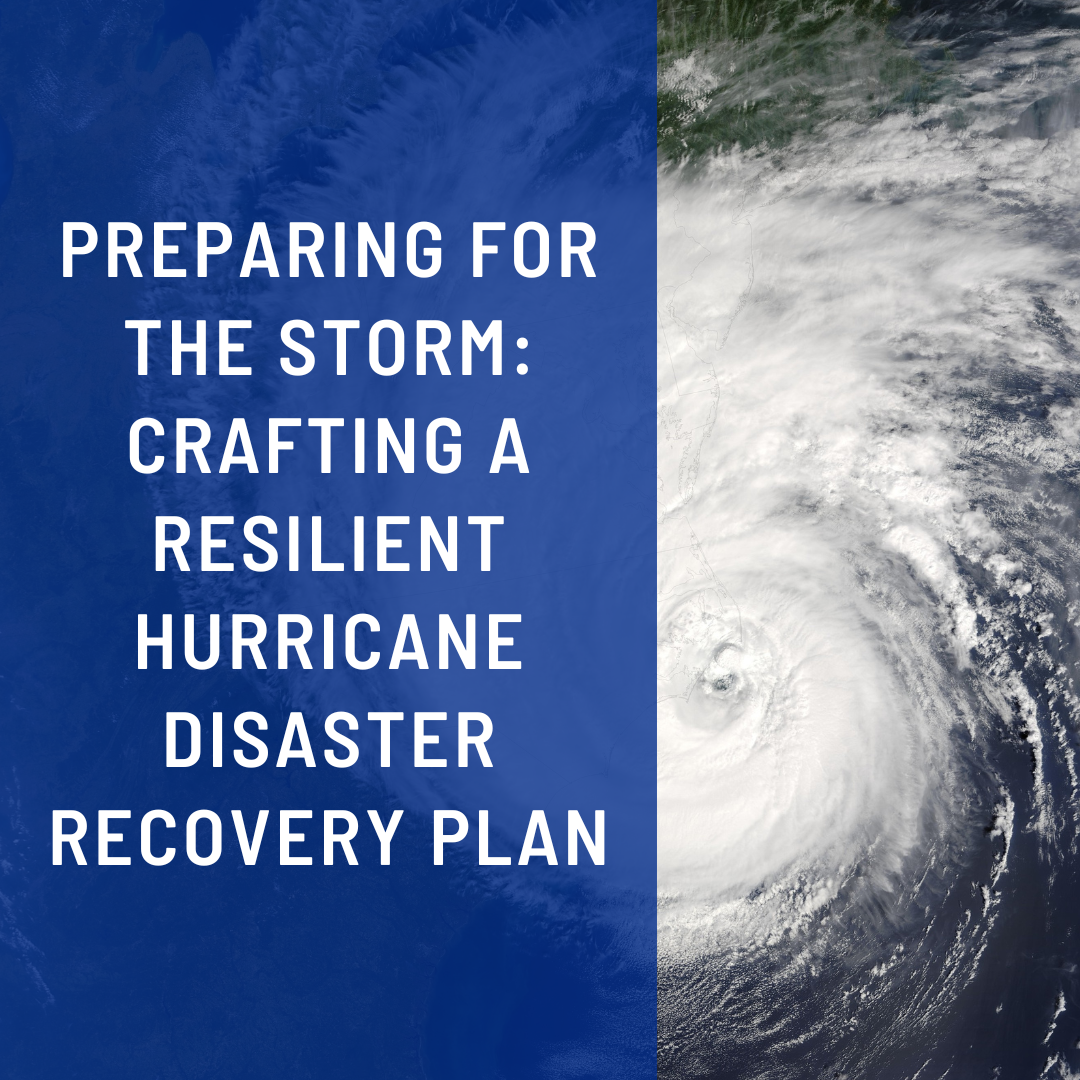
.png?width=70&name=Untitled%20design%20(13).png)